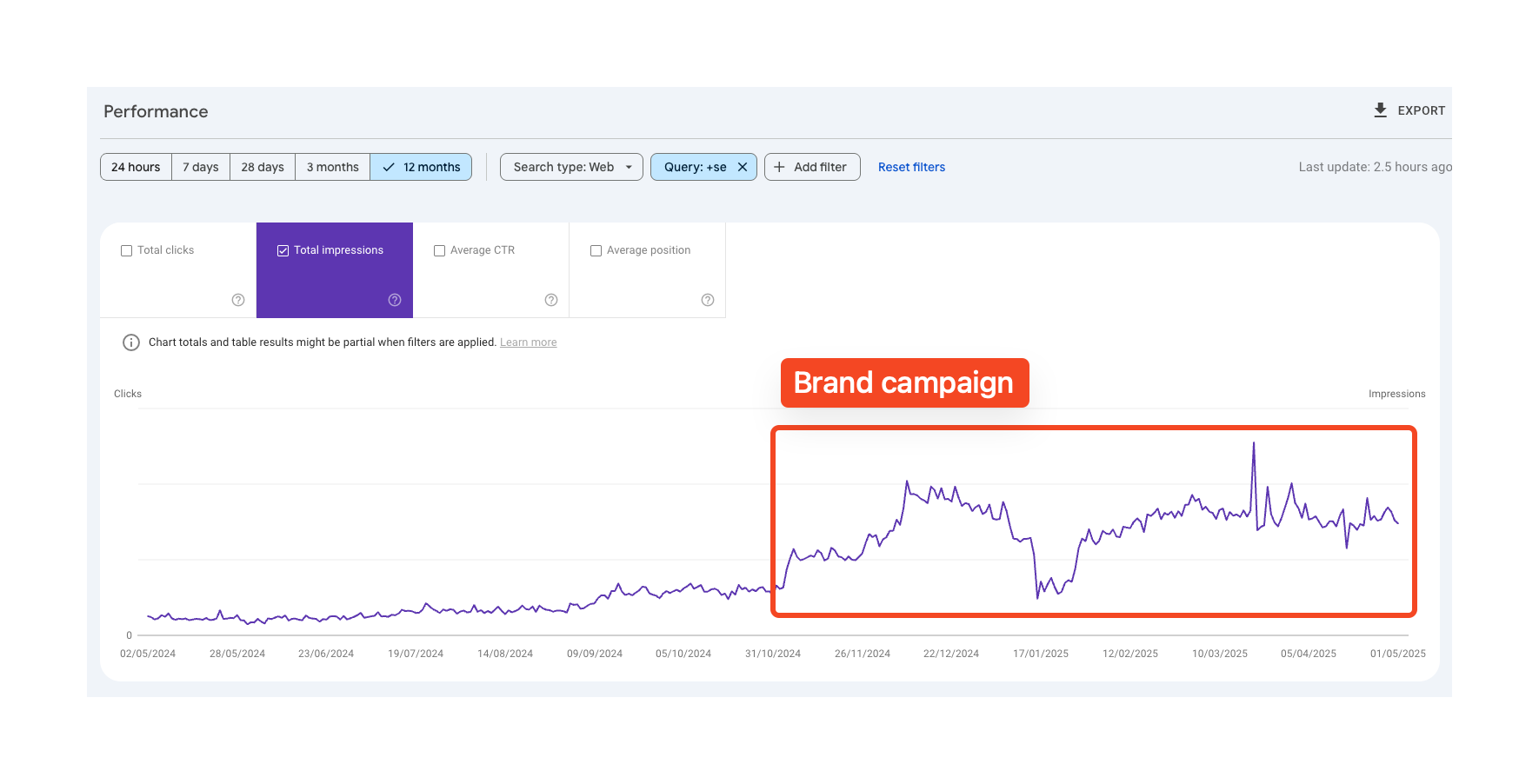Hey, did you run an offline branding campaign recently?
Are you keen to see what impact it had on your brand awareness? But hiring a market research institute is too expensive for your budget?
There’s a proxy for that.
You can measure branded queries in Google Search Console. Below is my step-by-step tutorial for a fictional financial brand. Make sure to read until the end, to see my bonus tip on leveraging AI for this.
- Log in to your Google Search Console property.
- On the left-hand menu, click on Performance.
- Click on Add filter and then select Query.
- Add your brand name.
Now you can add your brand name. For example, if your company is called Smith Wealth Planning, under Queries containing, you will add Smith Wealth Planning. It doesn’t matter whether you capitalize the words or not.

- Click on impressions and see the result.
As a result, you will see the impressions for queries containing the brand name. This is how often your brand was looked up on Google. It’s not the clicks.
If you see an upward trend in branded queries during a certain period, that’s an indicator that your branding campaign worked.
The company name and data used in this post are for illustrative purposes only.
Bonus tip: Include variants of your brand names with regular expression
There’s a bonus tip. Users may mistype your brand name. Think of examples like:
- Different order: Wealth Planning Smith
- Typos: Smit Wealth Planning or Smith Wealth Planing
You can create a regular expression to include those variants in the filter. I used to do this manually, but AI came to the rescue! Here’s how I do it now within 10 minutes:
- Head over to the AI tool of your choice. I use ChatGPT.
- Add a prompt like:
“I need a Regular Expression to include variants of my brand name in Google Search Console’s queries filter. My brand name is: Smith Wealth Planning The regex should include typos and different word orders. Please explain what is included and what not.“

- ChatGPT delivers the query
Conclusion: How to Track Brand Awareness with Google Search Console
Tracking branded queries is a simple, free way to assess brand awareness. Try it next time you run a brand campaign. And let me know how it worked for you in the comments.
Again, the company name and data used in this post are for illustrative purposes only.